Introduction to Reacl
Rationale
Facebook’s React framework brought a wonderful programming model to user interface development on the web. With React, your UI is the result of a pure function application with your application state as input. A change in your app state signifies advancement of (logical) time. At every point in logical time your UI is (conceptually) entirely rerendered.
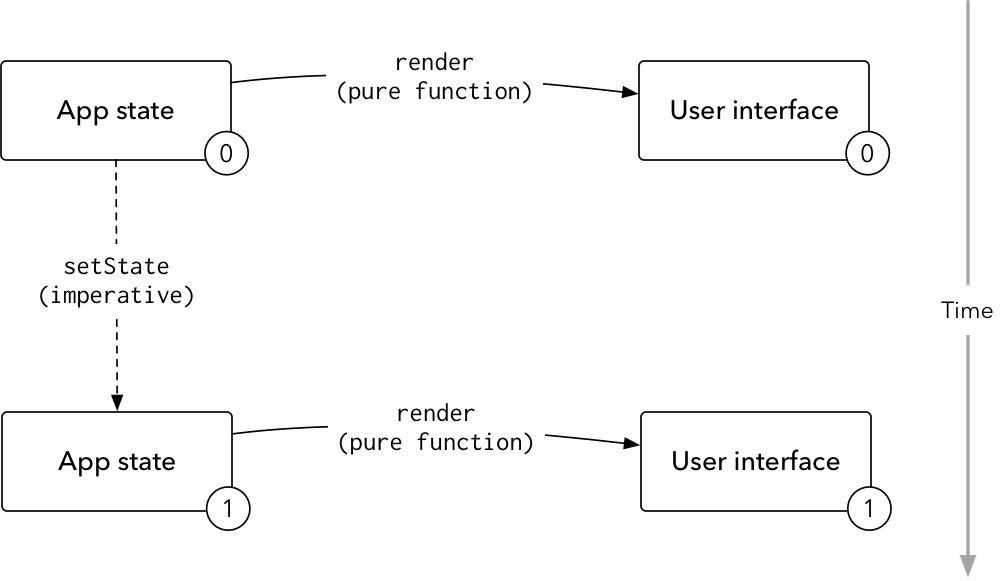
With React, the transitions in logical time (a.k.a. your business logic) are driven and managed implicitely by imperative calls to setState. Reacl improves on this model by decoupling the triggering of change (send-message!) from the pure handling of application state transitions (handle-message).
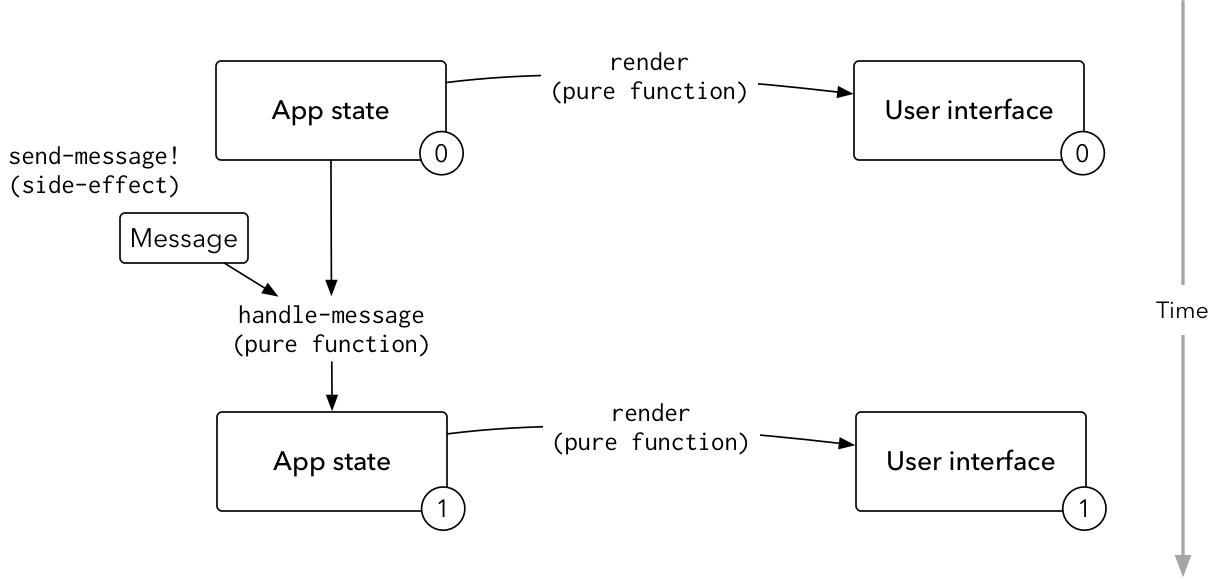
Advancement of logical time is now driven by calls to send-message!. The messages you send are then handled by the components in their handle-message functions, which are functionally pure descriptions of your business logic. The messages encode the change that happens in your application as values. This leads to good design, ease of reasoning, and general peace of mind.
The data flow model
React components can pass data from parent to children via props. There is no standard way to pass data the other way. To circumvent this shortcoming, you could pass down callback functions that call setState on the parent. This callback model is brittle and error-prone.
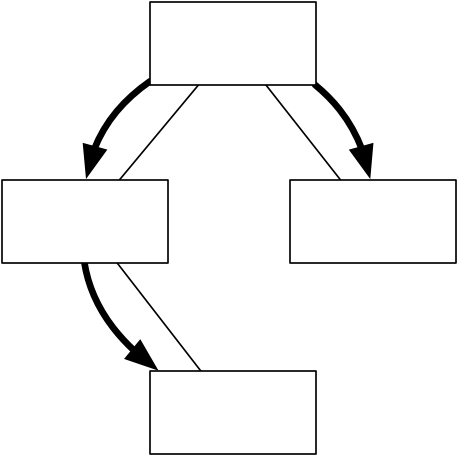
In an attempt to fix the React model, Redux and similar frameworks like re-frame and Om have a global application store that you can use to structure your app. With this model, data always flows through a central node.
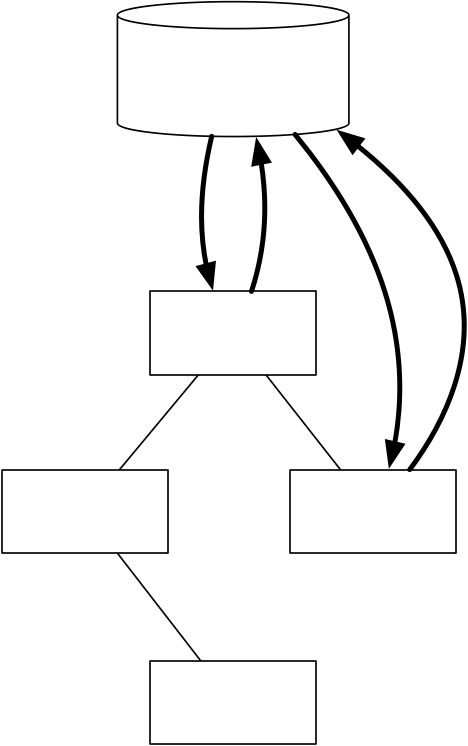
The problem with this model is that components are no longer composable by default. Making components compose is hard work. You have to allocate storage in the global application store manually such that two components of the same kind don't interfere. This is because writing to the global store is essentially a side-effect.
Reacl has a different model of passing data rootwards. Just as with React, data flows leafwards via simple props. In addition, data can flow rootwards via an application state that flows out of a component and can be composed on the parent side.
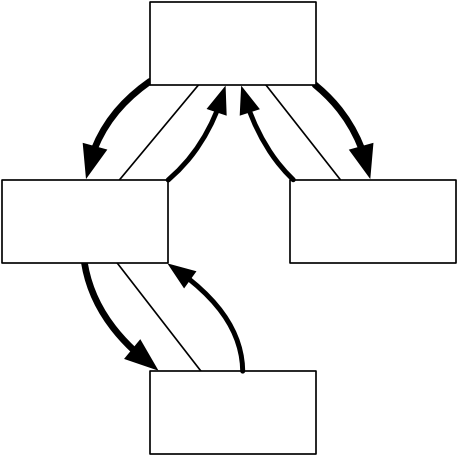
Components are therefore composable by default, because each parent has full control over what it passes down to its children and how it reacts to state changes from below.
Organization
Reacl consists of two namespaces:
reacl2.corewith Reacl's core programming modelreacl2.domfor conveniently constructing virtual DOM nodes in ClojureScript
The reacl2.dom namespace can be used independently.
While reacl2.core depends on reacl2.dom, it could also be used
directly with React's virtual-DOM API or other DOM bindings.
In the following, a :require clause like this is assumed:
(:require [reacl2.core :as reacl :include-macros true]
[reacl2.dom :as dom :include-macros true])
Basic concepts
Reacl is about programming a web application, which is ultimately about rendering and updating some DOM elements on a web page and reacting to user or server input.
At the lowest level, there is the dom namespace for creating
(virtual) DOM elements that can be rendered. The following shows
examples of creating simple DOM elements, and abstractions over DOM
elements via plain functions:
(dom/div "Hello" "World")
(defn bold [text]
(dom/span {:style {:font-weight "bold"}}
text))
(defn clock [^js/Date date]
(bold (.toLocaleTimeString date)))
As you can see and might guess, there are functions corresponding to
all the different HTML tags in the reacl2.dom namespace, and all
take an optional map of attributes, and none or many additional
arguments for their content, resp. child nodes in the DOM. Strings
represent simple text nodes.
In the following, we build a small application showing the current time in diferent timezones, introducing the main concepts of Reacl on the way.
Reacl components
Besides the primitive virtual DOM elements, there are Reacl components which offer additional features to implement a web application.
Reacl components are usually created from templates called
classes. Classes can be defined via the macro defclass. We start
by definiting a class for our little application like this:
(reacl/defclass my-app this state [greeting]
render
(dom/div (dom/h1 greeting)
(clock (:date state))))
The arguments to defclass are
my-app: a name for the class,this: a name to reference the component created from the class at runtime,state: a name for the current application state of the component,[greeting]: an argument vector just like that for functions,render <expr>: a rendering expression, specifying how a component is rendered depending on the current values of the application state and arguments.
The name of the class and the name for "this" are required. The
render clause is the only required clause, but there are many more
for other purposes.
The name for the current application state is optional. If none is defined, the components created from the class do not have an application state. You can think of the application state as both an argument and a return value of the component. If your class only displays information to the user, then it does not need an application state and you can pass everything it needs as arguments. But if it contains controls or mechanisms to modify some piece of data, then that data should be modeled as the application state of the component. For the class intended to be used for the toplevel component, this means its application state should consist of everything relevant to your application and that might change during the time it is running.
It's also good practice to minimize the data passed to a class. Try to pass as little data as possible in the arguments and the application state. This practice not only increases its reusability, but also helps to prevent bugs and to get a good performance of your UI out of the box.
We haven't fully followed that principle in this minimal example
above, as there is not yet a way to modify the date value that is
displayed. We will add that soon, but first, let's look at how to
run our application. That's also called rendering or mounting a
component of that class into the web page. This is done by a call to
reacl/render-component, which takes a (real) DOM node from the page,
a class, an initial application state, and any additional arguments
the class needs:
(def app (reacl/render-component (.getElementById js/document "app")
my-app {:date (js/Date.)} "Hello"))
Notice that the passed application state is only an initial value. For the toplevel component (and only for that!), Reacl automatically stores and manages updates to that state. We will see how to integrate the application of other components into the toplevel component later.
Messages
So the clock currently simply displays the time at which it was
created. To make it tick, we need to update the date value at
runtime. To do so, we will start an interval timer that sends a
message to the component, and add a handle-message clause to the
class, in which it can update the application state of the component:
(defrecord Tick [date])
(reacl/defclass my-app this state [greeting]
render <same as above>
handle-message
(fn [msg]
(cond
(instance? Tick msg)
(reacl/return :app-state (assoc state :date (:date msg))))))
(def app (reacl/render-component <same as above>))
(.setInterval js/window
#(reacl/send-message! app (->Tick (js/Date.)))
1000)
Any value except nil can be sent as a message, but defining a record
type for the message is often convenient. We will integrate starting
and stopping the timer into the class later on, but for now this is
all that's needed to make the clock tick.
Reusability
We now want to add a control that allows the user to select the
timezone for which to display the current time. For that we first
extend the clock function with a timezone parameter:
(defn clock [^js/Date date timezone]
(bold (.toLocaleTimeString date "en-US" #js {"timeZone" timezone})))
Then we define the following class that has no arguments but defines a timezone value as the application state of components created from it:
(reacl/defclass select-timezone this value []
render
(apply dom/select
{:value value
:onchange (fn [ev]
(reacl/send-message! this (.-value (.-target ev))))}
(map (fn [[k v]]
(dom/option {:value k} v))
{"America/New_York" "New York"
"Europe/Berlin" "Berlin"
"Asia/Shanghai" "Shanghai"}))
handle-message
(fn [new-value]
(reacl/return :app-state new-value)))
It is rendered as a select element, a simple primitive
dropdown. Primitive DOM elements often offer an event handler like
onchange here, which is called when the user selects a new item. We
use it to send a message to the component, which then triggers an
update of the application state of the component. The current
application state of the component is named value here, and is
passed to the select element so that it shows the currently selected
option.
Notice that this component is defined independently of the toplevel application state of our little clock application. In order to use it in our application, we need to specify where it is rendered, and how the currently selected timezone is integrated into the application state of the parent component like this:
(reacl/defclass my-app this state [greeting]
render
(dom/div (dom/h1 greeting)
(select-timezone (reacl/bind this :timezone)) " "
(clock (:date state) (:timezone state)))
<rest unchanged>)
The select-timezone class can be used like a function, where the
first argument must be a binding for its application state, followed
by the arguments of the class (none in this case). The binding used
here, (reacl/bind this :timezone) specifies that the currently
selected timezone should be stored in the application state of the
my-app component (this) under the map key :timezone.
The second argument to bind can either be a keyword to bind to an element of an associative collection, like here, an integer to bind to an element of a sequential collection, or can be a function of two different arities. Such a function is either called with one argument, the application state of the parent component, in which case it should return the current value of the child's application state. Or it is called with the current application state of the parent and a new value for the child's application state, in which case it should return an updated parent application state. A function like this forms a so called lens, and there are libraries with a comprehensive combinator language for lenses of this kind (e.g. Active Clojure).
A call to bind without a second argument specifies a "1:1" binding
of the parent's and the child's application state. We can use that to
factor out the "clock with timezone selector" component as a class,
and use it twice in our application, each time with a seperate
timezone but with the same date value:
(reacl/defclass clock-select this timezone [date]
render
(dom/div (select-timezone (reacl/bind this))
(clock date timezone)))
(reacl/defclass my-app this state [greeting]
render
(dom/div (dom/h1 greeting)
(clock-select (reacl/bind this :timezone-1) (:date state))
(clock-select (reacl/bind this :timezone-2) (:date state)))
<rest unchanged>)
The toplevel render-component call has to define a larger initial
applications state now:
(def app (reacl/render-component (.getElementById js/document "app")
my-app
{:date (js/Date.)
:timezone-1 "Europe/Berlin"
:timezone-2 "America/New_York"}
"Hello"))
We've now written a simple reusable class clock-select and used it
twice in our application.
Local state and livecycle
The way we started the interval timer at the beginning of this
introduction is not the way one would normally do something like
that. There is another way that integrates it into the definition of
the my-app class. It uses two clauses that are called at specific
points in the livecycle of the component: after its first rendering
into the web page, and just before it is removed from it
again. Although the toplevel component of your application might never
be removed, it is important for reusable classes to cleanup things
like a timer, because after a component is removed, no messages must be
sent to it anymore.
To do that properly, we store the id returned by setInterval in the
local state of the component. Unlike the application state, the
local state is not bound to the state of the parent component and is
fully private to the component. It cannot be accessed or modified from
outside.
The code for my-app could look like this:
(reacl/defclass my-app this state [greeting]
<rest unchanged>
local-state [timer-id nil]
component-did-mount
(fn []
(reacl/return :local-state
(.setInterval js/window
#(reacl/send-message! this (->Tick (js/Date.)))
1000)))
component-will-unmount
(fn []
(when timer-id
(.clearInterval js/window timer-id))
(reacl/return :local-state nil)))
The local-state clause specifies a name for the local state of the
component, and an initial local state for the components created from
the class. In this case it is the timer id which shall be nil
initially. The other two clauses, component-did-mount and
component-will-unmount, specify the functions to be called at the
aforementioned points in the livecycle of the component. They must
both return a reacl/return value, which is used here to update the
value for the timer id.
With these changes, the interval timer is automatically started when it is needed to keep the clock ticking and stopped afterwards. In the next section we will also look at how to do this in a pure way, i.e. without side effects in these two functions.
Actions
The application state of a component should be used to represent its steady state that evolves over time, usually via user interactions. But somtimes a user interaction is only a discrete event that just 'happens'. These can be modeled as actions in Reacl.
As an example, we use a class that renders as a button, and emits an action when it is clicked:
(reacl/defclass button this [label action]
render
(dom/button {:onclick (fn [ev] (reacl/send-message! this :click))}
label)
handle-message
(fn [_]
(reacl/return :action action)))
Actions are emitted by specifying one or more :action options to
reacl/return. Any value except nil can be used as an action. All
actions automatically propagate the component tree upwards, unless
they are captured and handled at some point. To handle actions that
reach the toplevel, you should add handle-toplevel-action to the
arguments of render-component, like this:
(defn toplevel-action [app-state action]
....
(reacl/return))
(def app (reacl/render-component (.getElementById js/document "app")
my-app
(reacl/handle-toplevel-action toplevel-action)
{:date (js/Date.)
:timezone-1 "Europe/Berlin"
:timezone-2 "America/New_York"}
"Hello"))
Actions that are handled at the toplevel are a good way to isolate all side effects on the "world" needed by your application, like starting Ajax requests or storing data into the browser's session storage. But starting the timer in our main class is such a side effect, too. We can isolate that in the following way:
(defrecord StartInterval [ms target id-message tick-message])
(defrecord StopInterval [id])
(defn toplevel-action [app-state action]
(cond
(instance? StartInterval action)
(let [target (:target action)
ms (:ms action)
tick-msg (:tick-message action)
id-msg (:id-message action)
id (.setInterval js/window
#(reacl/send-message! target (tick-msg (js/Date.)))
ms)]
(reacl/return :message [target (id-msg id)]))
(instance? StopInterval action)
(let [id (:id action)]
(.clearInterval js/window (:id action))
(reacl/return))))
The action to start an interval timer takes a reference to the target component, the time interval, and two pure functions, that create messages to be sent to the target. The first message is used to send the timer id to the component, which can then be used to stop the timer again. The tick message is sent repeatedly every second, just as before.
Notice the two different ways to send a message: the id is sent to the
target by using the :message option of reacl/return. During the
evaluation of the toplevel action handler, it is actually not allowed
to call send-message!. To react to an action with a message
immediately, always use reacl/return in this way. To send messages
from primitive (imperative) event handlers, use reacl/send-message!.
With this toplevel action handler, we can now write the timer-related
code in my-app with fully pure functions:
(reacl/defclass my-app this state [greeting]
local-state [timer-id nil]
component-did-mount
(fn []
(reacl/return :action (StartInterval. 1000 this ->TimerId ->Tick)))
component-will-unmount
(fn []
(if timer-id
(reacl/return :action (StopInterval. timer-id)
:local-state nil)
(reacl/return)))
handle-message
(fn [msg]
(cond
(instance? TimerId msg) (reacl/return :local-state (:id msg))
...))
<rest unchanged>)
As mentioned above, actions can also be captured before reaching the
toplevel. The following change to our application does that when
adding a button labeled "Flip". Clicking it shall swap the two
timezones. Using the function action-to-message specifies that the
actions emitted by the button component should be sent as a message
to this, instead of being propagated upwards:
(defrecord Flip [])
(reacl/defclass my-app this state [greeting]
render
(dom/div (dom/h1 greeting)
(clock-select (reacl/bind this :timezone-1) (:date state))
(clock-select (reacl/bind this :timezone-2) (:date state))
(-> (button "Flip" (Flip.))
(reacl/action-to-message this)))
handle-message
(fn [msg]
(cond
(instance? Flip msg)
(reacl/return :app-state (-> state
(assoc :timezone-1 (:timezone-2 state))
(assoc :timezone-2 (:timezone-1 state))))
...
))
<rest unchanged>)
Whether to pass the action value or constructors to a class as an
argument (as in the button example), or to fix the type of values
emitted in the class code (as in the timer example), depends a bit on
the situation and is also a matter of taste. There is also the
function reacl/map-action, that allows the parent to transform the
action values flowing out of a child component.
Summary
In this small introduction, we've learned about the data flow model of Reacl, the basic namespaces of the library, and we learned how to
- design classes with arguments, application state and actions via pure expressions and functions,
- isolate the imperative parts like primitive event handlers from the
pure parts via
send-message!, - break down an application into small reusable classes, resp. combine components to form an entire application.
Some of the things not covered are:
- other kinds of bindings like
reacl/bind-localandreacl/use-reactionand when to use them, - further narrowing down a binding with
reacl/focus, - how to check invariants and the validity of application state and
arguments to prevent bugs (the
validateclause of a class) - how to unit test your classes, for which Reacl contains comprehensive tools,
- how to find bugs and performance issues by tracing what happens at
runtime (see
reacl2.trace.console), - how to access DOM elements from outside of their event handlers (see
reacl/refer), - when components are re-rendered and how to optimize for performance,
- the interoperability with the React framework and other Clojure libraries based on React.
You may also want to look at reacl-basics, a library providing many reusable components and utilities for most external effects like timers, browser storage and Ajax calls.
That's it. Hopefully that's enough to get you started.
Can you improve this documentation? These fine people already did:
David Frese & Markus SchlegelEdit on GitHub
cljdoc is a website building & hosting documentation for Clojure/Script libraries
× close