coll-pen
A ClojureScript library to interactively visualize and edit clojure collections
Overview
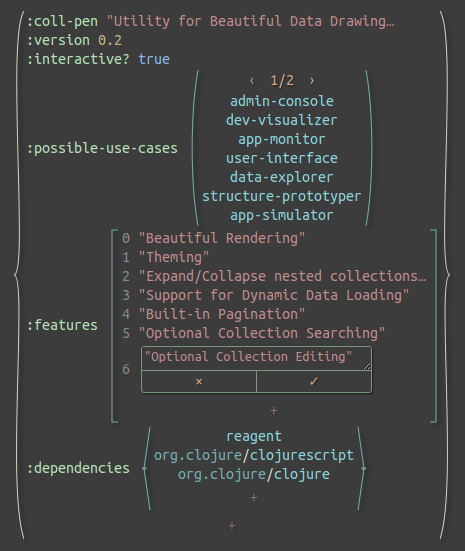
Coll-pen renders clojure collections as interactive elements using reagent. It was generally built for development or internal use, and is great for examining the state of an app. That said, it can certainly be used as a component in end-user applications as well.
Additionally, it is fully keyboard navigable and designed with accessibility in mind.
Demo
Check out the demo
API
There is one main function, coll-pen.core/draw which takes one or two parameters
coll- the collection to be drawnopts- optional options map:key- Used to ensure a unique react component is created for the collection. Also used to store state across dynamic reloads (for figwheel-style development) which can be cleared with thecoll-pen.core/clear-state-data!:load-data-fn- A function of 3 args[coll path loaded-callback]which will be called when an unloaded collection is first expanded. Ifnil, all data is presumed to be loaded.loaded-callbacktakes a single optional parameter which should be a sequence of sub-paths (that have been loaded) to auto-expand.:edit-handler- A function of 3 args[edit-map ok-callback fail-callback]which is called when an element is added, edited, or deleted. See example. Ifedit-handlerisnil, no edit controls will appear. If an edit is successfulok-callbackshould be called with an optional single success-message parameter. If the update fails,fail-callbackshould be called with an optionalfail-messageparameter. The contents of theedit-mapwill be::old-coll- the collection before editing:new-coll- the collection after editing:pathpath - keyseq of the coll relative to the root:key- the key in the collection which was edited:old-value- the old value associated with the key:new-value- the new value associated with the key :deleted -> true if the key was deleted/removed
:search-handler- either a keyword indicating one of the built-in search functions or a functions of two arguments[coll search-string]which should return a collection of results. If nil, search functionality will be disabled. Built-in search functions are:subs- substring search (default):regex- regular expression search:prefix- prefix string search:eq- equality/exact-match search:search-instructions- a string to explain searching, can be used to override the built-in search function instructions:expanded-paths- a sequence of paths which are initially loaded/expanded. If a keyword is supplied instead, all paths will be expanded by default. Default'([]):estimated-count-fn- a function which will be called to determine the size of a collapsed/unloaded collection. If:load-data-fnis nil, the default iscount.:el-per-page- number of elements to show in a collection before paginating. Default10:truncate- permitted length of a string before it is truncated. Falsely value disables truncation. Default35:palette-:dark,:light, or map with the following keys specifying colors (and font)::background:foreground:shadow:highlight:control:active:disabled:status:error:string:keyword:symbol:number:other:idx:font. Missing keys will be substituted from the:darktheme.:custom-renderer- a function of one argument which will be called before rendering a collection or value. If it evaluates to nil the default renderer will be used.:always-highlight- by default, highlighting behavior is reduced when using mouse-interaction setting this to true will always use keyboard-interaction highlight behavior.
The other available functions are:
clear-state-data!- which clears any state associated with keys (only relevant for dynamic reloading situations)unroll-paths- a helper function useful for expanding all paths when calling aloading-callbackfunction. e.g.(loaded-callback (unroll-paths loaded-collection))create-css-link- a simple utility to inject stylesheet data into a page by creating a hiccup-style uri-encoded link element
Usage Notes
The display and editing functionality varies between the four main collection types:
- map - add key-value pair, edit value, delete key-value-pair
- vector - add element, delete last element
- set - add element, edit element, delete element
- sequence - only the whole collection can be editing (by interacting with the key in the parent collection)
Nested collections are only rendered as elements if their parent is associative, otherwise they are rendered as text. So, the children of maps and vectors will be interactive collections, but the children of sets and sequences will always be text. Map keys are always rendered as text.
Navigation
Mouse
- Clicking on the opening bracket/brace will expand/collapse the collection
- If an editor handler is present, clicking on a map key, vector index, or set element will open the editor. To delete an element, clear the value out of editor field, if it is eligible for deletion a delete control will appear
- If an editor handler is present, clicking on the
+will open the element adder - If pagination is visible, clicking the page indication (e.g.
3/7) will open a page-jump field - If the page jump field is open and searching is enabled, clicking the
?will open the search field.
Keyboard
- All interactive elements are
Tabbable Enteron opening bracket/brace expands/collapses an element- If an editor handler is present,
Enteron a map key, vector index, or set element opens the editor - If pagination is focused,
ArrowLeftandArrowRightwill move between pages.Enterwill open a page-jump field and?will open the search field - If an editor is open and the value is valid
Ctrl/Cmd + Enterwill save - If an editor is open and is eligible for deletions
Ctrl/Cmd + Backspace/Deletewill delete Escapewill close jump, search, and editor fields
Examples
Setup Code
(require '[coll-pen.core :as cp])
Map
(cp/draw {'a :map} {:key :map})

Vector
(cp/draw ["this" "is" "a" "vector"] {:key :vector})
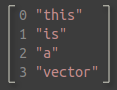
Set
(cp/draw #{'example/set} {:key :set})
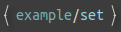
Sequence
(cp/draw '(a "sequence" :of [:elements]) {:key :seq})
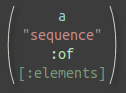
Note how the last item [:element] is not rendered as a collection because a sequence is not an associative structure.
Nested Collections
(cp/draw {[1 2] [3 #{4 5}]} {:key :nested})
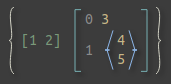
Note how the map key [1 2], despite being a vector, is not rendered as an interactive collection.
Edit Handler Example
A very simple local edit handler.
(def state (reagent/atom {:stuff :here}))
(cp/draw state {:edit-handler (fn [{:keys [path new-call]} ok-cb fail-cb]
(if (empty? path)
(reset! state/app-state new-coll)
(swap! state/app-state assoc-in path new-coll))
(ok-cb "success"))})
Demo
for a more complete code example, view the coll-pen/demo/main.cljs source file
Contributions
Contributions and feature requests are welcome.
Feedback on accessibility would also be appreciated, as I am trying to improve my understanding of accessibility to better support all users in my projects.
License
Copyright © 2020 David Scarpetti
Distributed under the Eclipse Public License either version 1.0 or (at your option) any later version.
Can you improve this documentation?Edit on GitHub
cljdoc is a website building & hosting documentation for Clojure/Script libraries
× close