hydrox, Parkside Style
dive deeper into your code
Installation
Deps Project:
- In your
deps.edn, make sure thedevalias is on the latestrepl-bootstrap, which includeshydroxandfudje:
:dev {:extra-deps
{parkside-securities/repl-bootstrap {:git/url "git@github.com:parkside-securities/repl-bootstrap.git"
:sha "Anything later than e9de50b" }
}
- Create the
:documentationmap in yourdeps.edn. This is how Hydrox knows where to put generated documents:
:documentation {:site "test-docs"
:output "docs"
:template {:path "template"
:copy ["assets"]
:defaults {:template "article.html"
:navbar [:file "partials/navbar.html"]
:dependencies [:file "partials/deps-web.html"]
:navigation :navigation
:article :article}}
:paths ["test"]
:files {"test-docs-name"
{:input "test/your_app/docs_test.clj"
:title "Your App Tests"
:subtitle "change these for your app."}}}}
- Create the
docsfolder in your project. Intialize with adocs/.gitignorethat includes the following lines:
*
*/
!.gitignore
# docs contents are generated by hydrox and copied to docker image at runtime
# generated artifacts shouldn't be checked into git in general.
-
Create the
templatefolder and copy the templates and assets from this project into it so the documentation generator can access them and they will have a standardized look. -
Set up the server for your new files as follows:
- If you do not already have the latest pedestal in your project, add it to deps.edn, then add to your project according to the pedestal README.
- In your
config.edn, configure pedestal to include a:file-pathlike so:
:pedestal/service {:service-map #ig/ref :your-app.pedestal/service
:interceptors [whatever the interceptors already were if you've got 'em']
:dev? #duct/env "PEDESTAL_SERVICE_DEV"
:file-path "docs"}
-
Open the repl with
clj -A:dev -e "(dev)(go)" -r -
In the repl run:
(generate-docs)
If you have correctly formatted your :documentation map, docs should be generated into your docs folder!
If you have correctly set up your pedestal server, you should be able to see the docs at localhost:PORT/test-docs-name.html!
- Once it looks good, add the docs generation step to the project's wercker.yml:
- script:
name: generate docs
code: clojure -A:dev -e "(generate-docs)"
Lein Project:
In your project.clj, add hydrox to the [:profiles :dev :dependencies] entry:
(defproject ...
...
:plugins ["lein-hydrox" "0.1.15"]
:profiles {:dev {:dependencies [...
[helpshift/hydrox "0.1.15"]
...]}}
...)
Leiningen
To initialise a project:
lein hydrox init
To generate documentation (watches project for changes and updates documentation accordingly):
lein hydrox
Original-flavor Hydrox Tutorials
Overview
hydrox assists in the transmission of knowledge around a clojure project, providing in-repl management of documentation, docstrings and metadata through the reuse/repurposing of test code. The tool allows for a design-orientated workflow for the programming process, blurring the boundaries between design, development, testing and documentation.
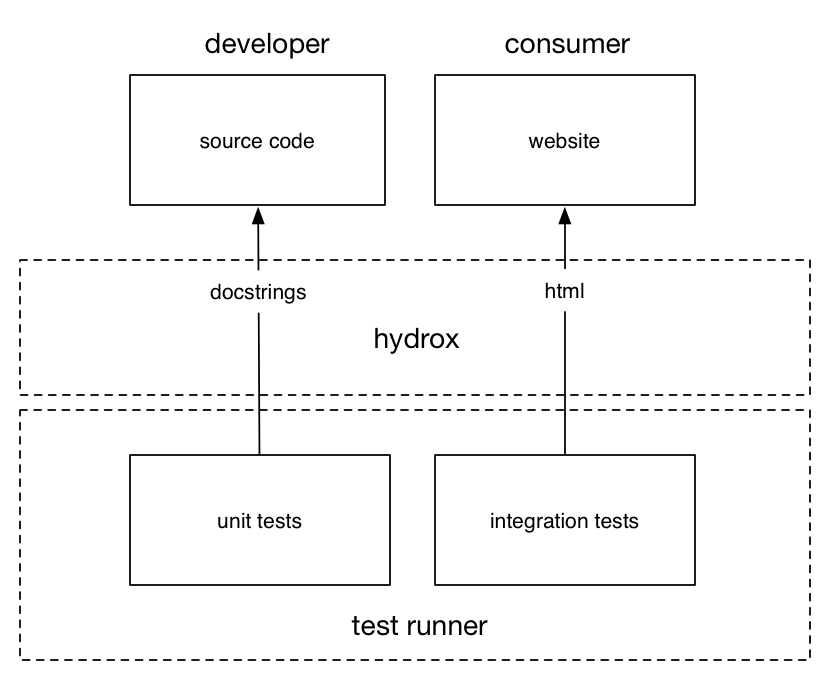
Please see the docs for more information (generated using itself).
Links and References:
License
Copyright © 2015 Helpshift
Distributed under the Eclipse Public License either version 1.0 or (at your option) any later version.
Can you improve this documentation?Edit on GitHub
cljdoc builds & hosts documentation for Clojure/Script libraries
| Ctrl+k | Jump to recent docs |
| ← | Move to previous article |
| → | Move to next article |
| Ctrl+/ | Jump to the search field |
