Reagent autocomplete widget
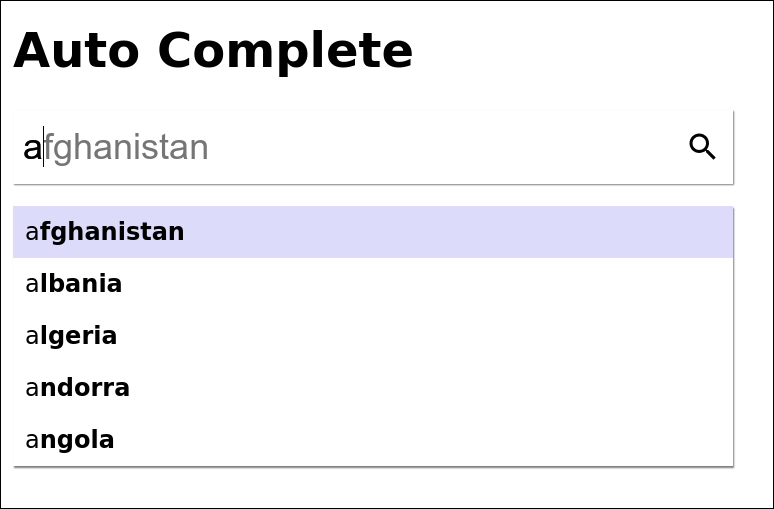
Reagent autocomplete is a Reagent autocomplete widget. It supports:
- Cycling through options with Tab, Up and Down arrows
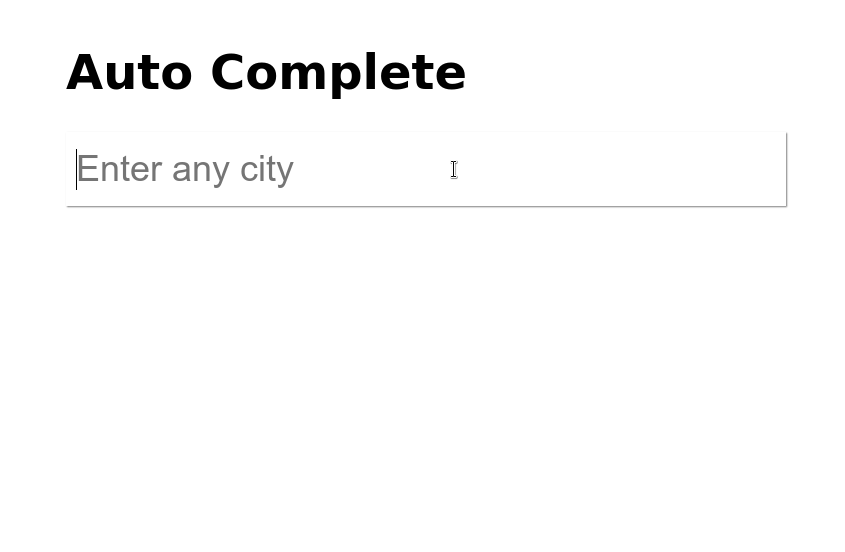
- Autocomplete current option with Right arrow or Tab
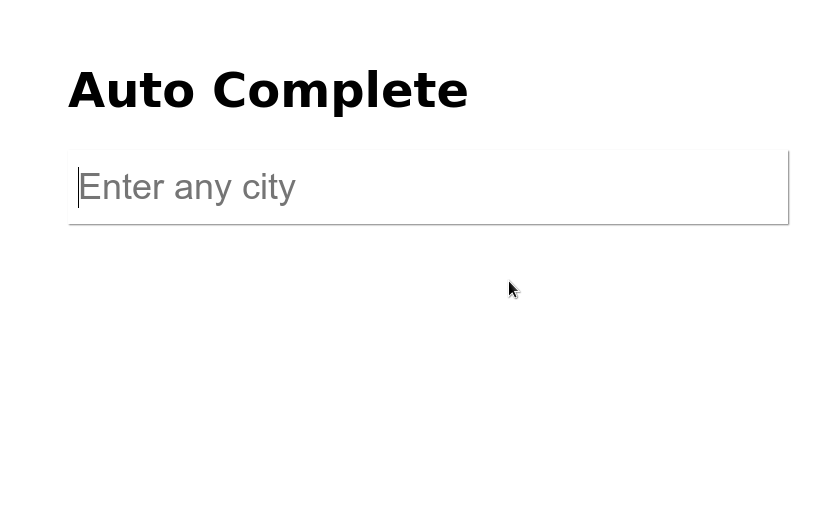
- Complete, if there is only a single option
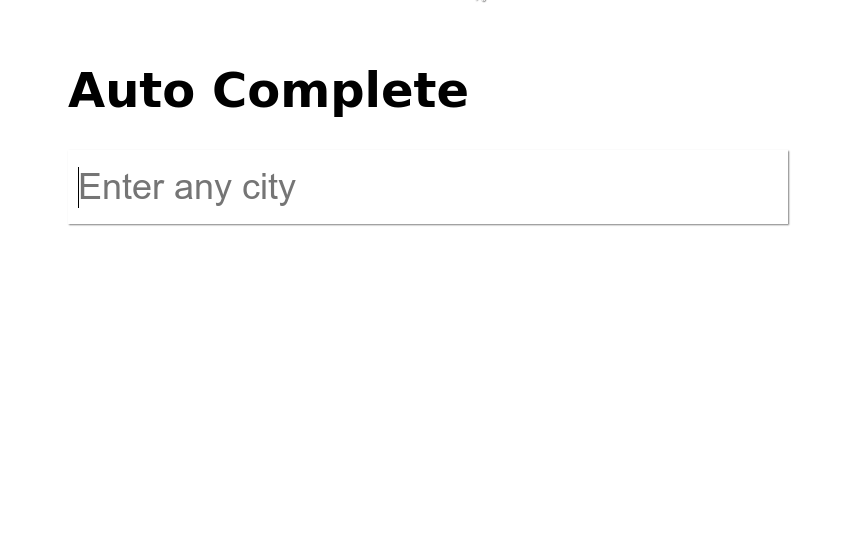
- Optional forbid complete if there are no options
- Customizable styling and no framework dependency
Usage
Getting started
Add dependency to the project.clj
Then. This set up should yield the same result as on the screenshot
(ns stuff.app
(:require [reagent.core :as reagent]
[thereisnodot.reagent-autocomplete.core :as autocomplete]))
(defn some-component []
[:div {:style {:width "100%"}}
[autocomplete/autocomplete_widget
["albania" "algeria" "andorra" "angola"]
{:can-enter-new? false
:display-size 5
:placeholder "Enter any city"
:submit-fn
(fn [item]
(.log js/console "Submitted: " item))}]])
(defn init []
(reagent/render-component [some-component]
(.getElementById js/document "container")))
Below we list additional parameters that can be set.
Params
Common
{:app-state (reagent/atom {:cur-index 0 :cur-input ""})
:can-enter-new? true ;;whether you can submit data that is not in the list of completions
:display-size 10
:placeholder "Input anything here..."
:autofocus? true}
Actions (Render/Filter/Submit) functions
Complete and submit policy
User can submit input if:
- The input does not pass
:validate-fn. Nothing gets submitted - There is no input. Nothing will get submitted
- There is existing completion, that will be submitted. USA, the USA will be submitted
- There is no completion, but the user can enter new. Their input will be submitted. ADLSKJDKAJ will be submitted.
- There is no completion and user cannot enter new. Their input won't be submitted.
Render functions
These govern how to display the data.
Render
Function that renders autocomplete dropdown list.
{:render-fn
(fn [cur-input selected? text]
[:div.reagent-autocomplete-item
{:style {:padding "0.5em"
:background (if selected? "#dcdbfa" "white")
:font-size "1em" :cursor "pointer"}}
[:span cur-input]
[:b (apply str (drop (count cur-input) text))]])}
Function that renders search button. In the default case, we see that this button rendered only when the policy matches. (I.e. search can be performed)
{:render-click-submit-fn
(fn [can-submit? on-click]
(if can-submit?
[:div
{:on-click on-click
:style {:color "#dcdbfa" :cursor "pointer"}}
[:img {:src search-icon}]]))}
Submit
If FN is validated and matches policy, this function will be called. After this call the app state will be reset.
{:submit-fn
(fn [data]
(.log js/console "Submitted the following: " data))}
Validate input
Default is
{:validate-fn
(fn [data] true)}
Compare input
Is a filter function that should return bool.
Decides whether to match the input with the output.
{:compare-fn
(fn [cur-input item]
"Checking whether input matches with the item"
(cljs-string/starts-with? item cur-input))}
Styling
Defaults are these.
{:dropdown-style
{:position "absolute" :right "0" :left "0"
:top "4em" :box-shadow "grey 1px 2px 1px 0px"
:background "white" :overflow "hidden" :border "none" :z-index "999"}
:input-style
{:width "100%" :height "2em" :font-size "1.5em"
:padding-left "10px" :background "transparent" :border "none"}
:background-input-style
{:width "100%" :height "2em" :font-size "1.5em" :padding-left "10px"
:color "gray" :position "absolute" :top "0" :right "0" :left "0"
:bottom "0" :z-index "-1" :background "white" :border "none"}
:click-submit-style
{:position "absolute" :right "0" :top "0.3em" :padding "0.5em"}
:parent-div-style
{:position "relative" :box-shadow "1px 1px 1px gray"}
:general-style ".reagent-autocomplete-input:focus{outline:none;}
.reagent-autocomplete-item:hover{background:#dcdbfa !important;}"}
License
MIT
Can you improve this documentation?Edit on GitHub
cljdoc builds & hosts documentation for Clojure/Script libraries
| Ctrl+k | Jump to recent docs |
| ← | Move to previous article |
| → | Move to next article |
| Ctrl+/ | Jump to the search field |
